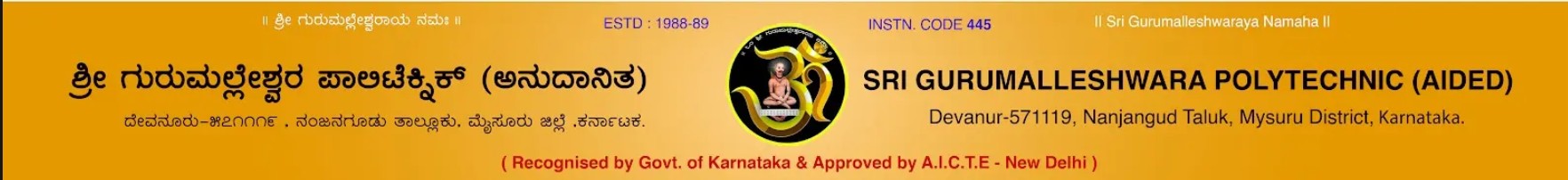
Home / Notice Board
Notice Board
CHALLEN GENERATION PROCEDURE:
1) Open the link https://k2.karnataka.gov.in/k2/ or Open Khajane-II
2) Click on Challan Generation link
3) Remitter Details:
Fill in the required fields (Fill Register number & College Name in Address field).
4) Department Details:
• Category: Select “Government”.
• District: Select “Bengaluru Urban”.
• Department: Select “Department of Technical Education”.
• DDO Office: Select “Directorate of Technical Education, Bangalore”.
• DDO Code: Auto populate
5) Purpose Details:
• Purpose: Select “Board of Technical Education-Examination Fees”.
• Sub purpose Name: Select “Exam fee”.
• Amount: Enter the fee amount.
6) Click on Add button.
7) Select mode of payment Cash/E-payment.
8) Select Name of Bank.
9) Enter Captcha code and click on confirmation page.
10) Challan will be displayed on screen, user can take print out by clicking on “Print” buttton.
1) Open the link https://k2.karnataka.gov.in/k2/ or Open Khajane-II
2) Click on Challan Generation link
3) Remitter Details:
Fill in the required fields (Fill Register number & College Name in Address field).
4) Department Details:
• Category: Select “Government”.
• District: Select “Bengaluru Urban”.
• Department: Select “Department of Technical Education”.
• DDO Office: Select “Directorate of Technical Education, Bangalore”.
• DDO Code: Auto populate
5) Purpose Details:
• Purpose: Select “Board of Technical Education-Examination Fees”.
• Sub purpose Name: Select “Exam fee”.
• Amount: Enter the fee amount.
6) Click on Add button.
7) Select mode of payment Cash/E-payment.
8) Select Name of Bank.
9) Enter Captcha code and click on confirmation page.
10) Challan will be displayed on screen, user can take print out by clicking on “Print” buttton.